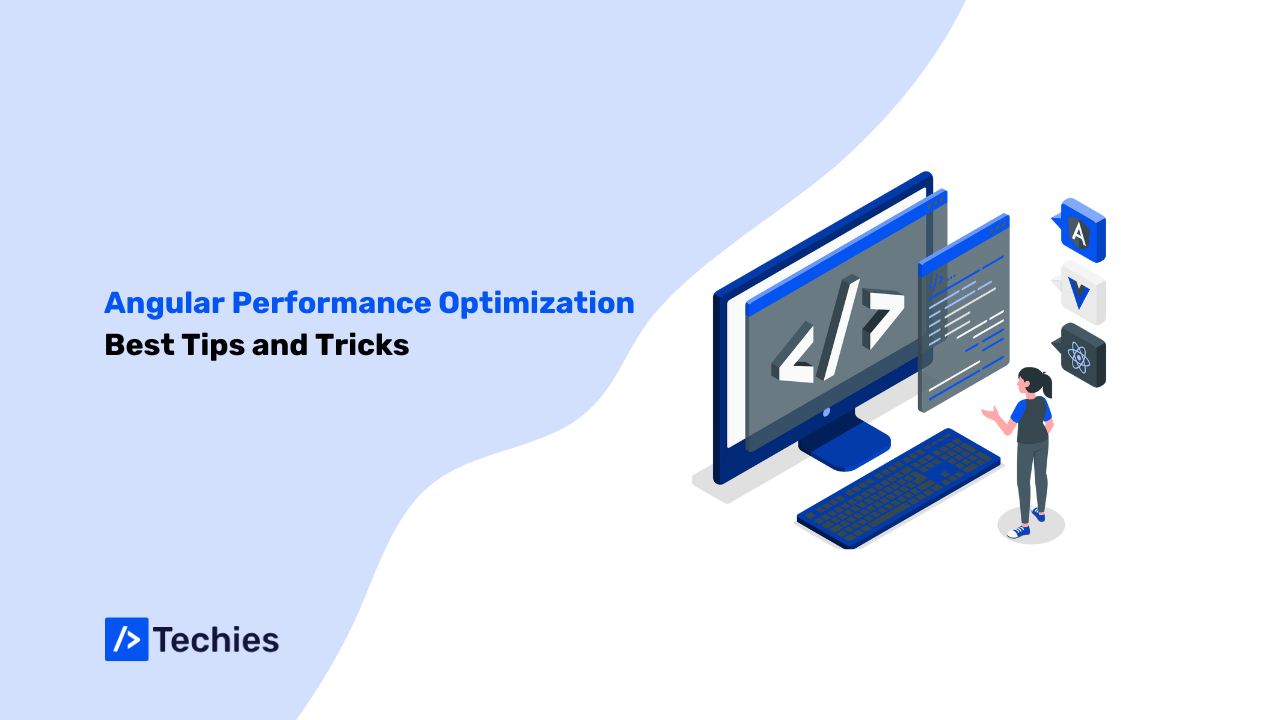Angular Performance Optimization: Tips and Tricks
What is Angular?
Angular stands as one of the top choices for application development, offering a blend of scalability, reliability, and security essential for modern web and mobile applications. To ensure your Angular applications perform optimally and stand the test of time, it’s crucial to prioritize clean coding practices and maintain adherence to established coding standards. By doing so, you can significantly enhance the performance of your Angular applications, ensuring they deliver a seamless user experience that will captivate your audience.
Your users will undoubtedly value software that operates smoothly and without any hitches. If you’re seeking ways to enhance the performance of your Angular applications, you’ve landed in the right spot. Here, you’ll discover some of the most effective techniques and tips for optimizing Angular applications.
Why is Performance Optimization Important?
In today’s competitive landscape, speed equals success. Slow Angular applications translate to frustrated users, lost engagement, and dwindling business. Optimizing your Angular app’s performance can be transformative, boosting user experience, SEO rankings, and bottom-line results.
But where do you start? Here are ten impactful tips and tricks to optimize your Angular app to peak performance:
Angular Performance Optimization: Tips & Tricks for Tech-Savvy Businesses

Leverage AOT Compilation
Optimize Change Detection
Embrace Lazy Loading
Minimize Bundle Size
Utilize Angular Universal for SSR
Minify and Compress Assets
Use TrackBy with ngForUse TrackBy with ngFor
Profile and Benchmark Performance
Optimize HTTP Requests
Reduce DOM Manipulation
Tools for Measuring Angular Performance
In addition to strategies and tips for optimizing Angular performance, utilizing the right tools is crucial for accurately measuring performance metrics and achieving the best results. Below are some essential tools for measuring Angular performance:
Chrome DevTools
CPU Profiler: Pinpoint performance-intensive functions and components.
Memory Profiler: Track memory allocation and identify potential leaks.
Network analysis: Diagnose issues with loading times and resource fetching.
Angular CLI
Record performance: Capture performance data for specific scenarios.
Analyze bundles: Visualize and analyze the composition of your app's bundle.
Lighthouse
SEO audit: Identifies and suggests improvements for search engine optimization.
Accessibility audit: Ensures your app complies with accessibility standards.
WebPageTest:
Analyze waterfall charts: Identify network bottlenecks and resource loading issues.
Compare different configurations: Evaluate the impact of optimization strategies.
DevTools for Performance:
Heap snapshots: Analyze memory usage at specific points in time.
Memory leak detection: Identify and fix memory leaks impacting performance.
Conclusion
Looking for a helping hand to boost the performance of your Angular app?
let us help you to optimize your application for success
FAQ's of Spotlight on Angular.js
What are some advantages of Angular.js or App Development?
Some advantages of Angular.js for App Development include:
- Modular Development components
- Two-Way Data Binding
- MVVM Architecture
- Dependency Injection
- Directives and Reusable Components
- Enhanced Testing Capabilities
- Community and Ecosystem
What are some strategies to increase page speed in an Angular application?
Here are some valuable methods to consider for enhancing the page speed of your Angular application:
- Reduce HTTP requests: Minimize the number of server requests to optimize application performance.
- Enable Gzip compression: Implement Gzip compression to reduce file sizes and increase page loading speed.
How can the quality of Angular code be enhanced?
Enhancing the quality of Angular code involves:
- Implementing best practices such as centralizing state management.
- Avoiding logic outside of modules.
- Utilizing appropriate asynchronous code patterns.
What are some practical methods for addressing Angular performance issues?
There are various approaches to optimize Angular performance within your existing application. However, one of the most effective methods is Lazy loading. This technique enables you to split bundles and modules, reducing memory usage and improving overall performance.
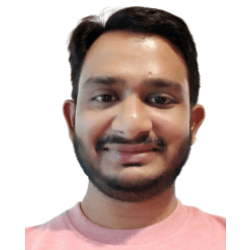
ABOUT AUTHOR
Roopesh Jain
Subscribe to Our Newsletter
Let's Work Together
Office Location
1042, Second Floor, Sector-4, Hiran Magri, Udaipur, Rajasthan - 313002