How Flutter Makes Building UIs More Intuitive and Productive
What is Flutter?
In the fast-paced world of app development, speed is often of the essence. Developers need tools to build and iterate quickly without sacrificing quality. Flutter, Google’s open-source UI toolkit, is designed to facilitate rapid development, allowing developers to create high-quality apps at lightning speed.
With Flutter, developers can use a hot reload feature that provides instant feedback on code changes. This means that developers can see their changes reflected in the app almost immediately without waiting for the entire app to rebuild. This significantly speeds up the development process, allowing developers to experiment, iterate, and fine-tune their apps more efficiently.
Additionally, Flutter’s declarative UI framework simplifies the development process by allowing developers to describe the desired UI state rather than specifying how to achieve it. This abstraction reduces the boilerplate code required, making development faster and more intuitive.
In this comprehensive guide, we’ll explore how Flutter makes building UI more intuitive and productive, empowering developers to create stunning interfaces easily.
Current Market Landscape Of Flutter App Development
Market Growth and Adoption
Surging popularity
Widespread adoption
High-profile users
Building Beautiful UI with Flutter: Tips and Tricks
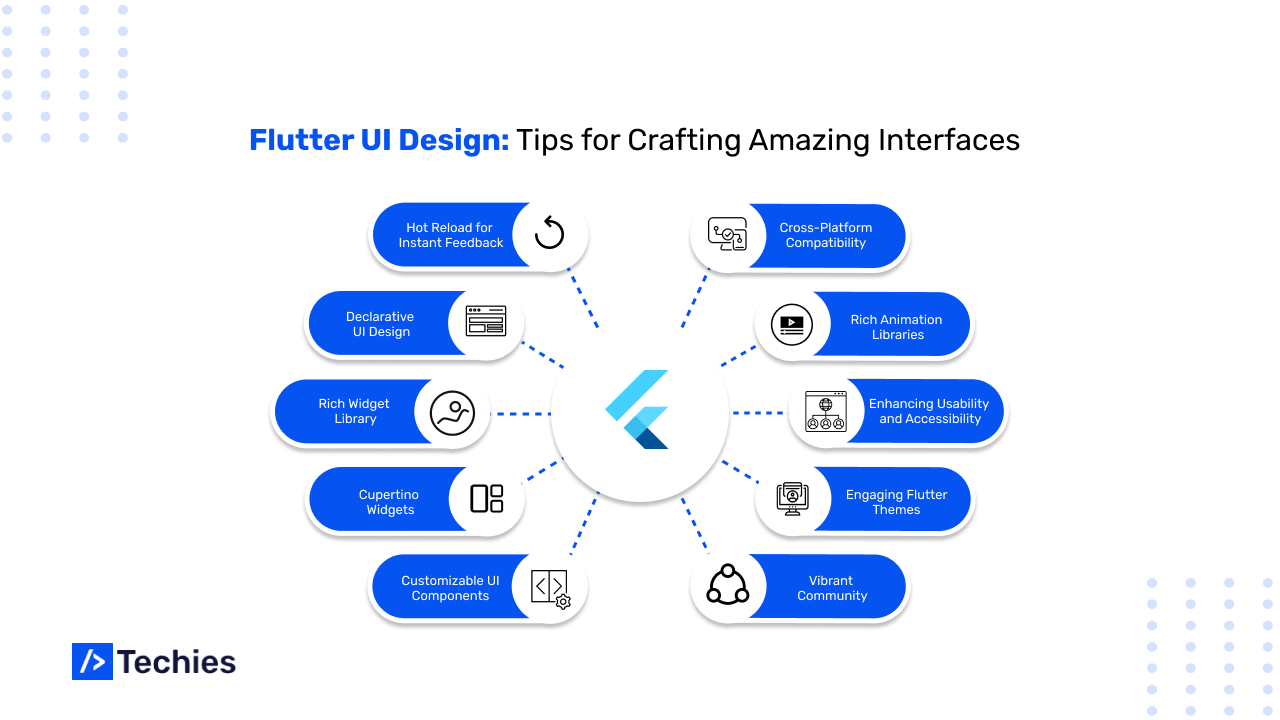
Hot Reload for Instant Feedback
Declarative UI Design
Rich Widget Library
Material Design and Cupertino Widgets
Customizable UI Components
Cross-Platform Compatibility
Access to Rich Animation Libraries
Enhancing Usability and Accessibility
Engaging Flutter Themes for Your App Users
Flutter Flat App: This theme offers a collection of reusable components, including list items, styled buttons, grid items, and more, making it ideal for creating sleek and modern app interfaces.
Flutter Do App: The Flutter Do App theme provides customizable navigation options and supports various widget sets for material design, allowing easy customization to suit your app's needs.
Flutter Food Ordering App: Designed with essential UI elements for building food ordering applications on both Android and iOS platforms, this theme serves as an excellent starter kit. It enables you to create apps that resemble popular platforms like Uber Eats, Yelp, Delivery.com, and Seamless.
Flutter E-Commerce App: With this theme, you can quickly develop an e-commerce app for Android and iOS platforms. It provides a well-designed starter kit to kickstart your e-commerce platform, offering a seamless user experience for online shoppers.These Flutter themes offer versatility and convenience, empowering you to create captivating app experiences tailored to your users' needs and preferences.
Vibrant Community and Ecosystem
Conclusion
In conclusion, Flutter’s focus on rapid development makes it an ideal choice for developers who need to build and iterate on high-quality apps quickly. With features like hot reload, declarative UI design, and a rich set of pre-built widgets, Flutter empowers developers to create stunning apps in less time without compromising quality.
Ready to experience the power of Flutter for your mobile app?
Get started now and elevate your app to the next level with Flutter!
Frequently Asked Questions
What makes Flutter stand out for UI development?
Flutter stands out for UI development due to its hot reload feature, which provides instant feedback on code changes, its declarative UI design approach, and its extensive library of customizable widgets, all of which contribute to a more intuitive and productive development experience.
How does Flutter enhance developer productivity?
Flutter enhances developer productivity through features like hot reload, which speeds up the development process by providing real-time feedback on code changes. Its declarative UI design approach simplifies the development process, and its extensive widget library allows developers to create complex UI with minimal effort, ultimately saving time and increasing productivity.
Can Flutter be used to create cross-platform applications?
Yes, Flutter can create cross-platform applications for iOS, Android, web, and desktop. Its single codebase allows developers to write code once and deploy it across multiple platforms, streamlining the development process and maximizing code reuse.
What resources are available for developers getting started with Flutter?
Developers starting with Flutter have Access to extensive documentation, tutorials, and a supportive community. The official Flutter website offers comprehensive documentation and guides, while platforms like Stack Overflow and Reddit provide forums for asking questions and sharing knowledge. Additionally, numerous online courses and tutorials are available for learning Flutter development.
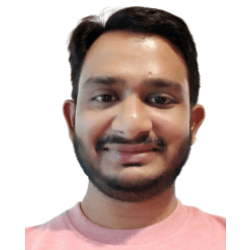
ABOUT AUTHOR
Roopesh Jain
Subscribe to Our Newsletter
Let's Work Together
Office Location
1042, Second Floor, Sector-4, Hiran Magri, Udaipur, Rajasthan - 313002
